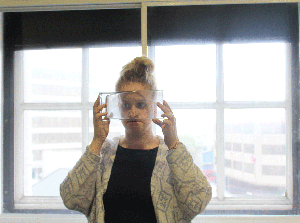In the lesson we had on the 11th May, I developed this gif but I wasn’t as good as I hoped it would be. I found problems again when editing because only 2-3 frames were useable because there was too much movement like the previous examples on my blog. Nevertheless, I still developed this gif and I’m happy with the way it looks because I developed so many problems throughout the editing process it allowed me to have a lot of gifs to explain every outcome I had. I created the movie of my gif in Adobe Effect which gave the cinemagraph method. I then exported it into Adobe Photoshop and had to create a gif out of it but in doing this I found a lot of problems.
First Attempt;
When I brought this video into Adobe Photoshop, I imported it wrong. I brought it in as a video but it should of been imported using frames instead because of this there is a small delay on the movement of my eyes. So I had to export it again to stop this from happening.
Second Attempt;
This attempt didn’t have the delay on all the frames but it didn’t loop forever, so it only goes around once. I wanted to ensure my gif went around a lot of times instead of just once because this makes the movement more effective.
Third Attempt;
I then imported this one using frames instead of the video and as you can see from the example, my eyes move too fast and it doesn’t look as effective because it’s non-stop moving. I ideally wanted the movement of my eyes to be slower so it was more like the original example.
Fourth Attempt;
As the example beforehand was too fast, I wanted to ensure it was slower for my fourth attempt, so I slowed down the frames to 0.02 seconds per frame. Unfortunately this made my gif too slow so I had to re-export it again.
Please look at Final Gif post for final gif.