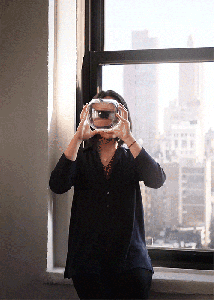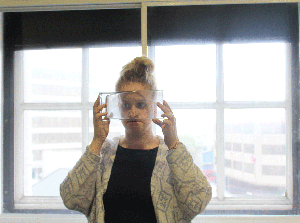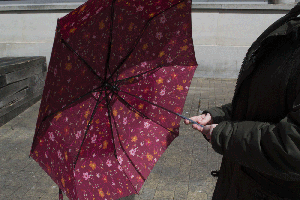As I developed throughout this project, I definitely wanted to do a cinemagraph so I decided to do further research into what cinemagraph was and who started it. From the source ‘The Washington Post’ I learnt that the cinemagraph was created by one male and one female, Jamie Beck and Kevin Burg. They created a new method because Jamie was an New York based photographer and Kevin was a web designer. So they came together and created animated gifs called cinemagraph’s.
“It’s somewhere between a photo and a video, a piece of artwork that seeks to perfectly capture a fleeting moment in time.” (Flock, E. 2011)
I want to be able to capture a perfect moment with my cinemagraph, so this quote was very inspiring for the development of this project. I wanted to do a cinemagraph because the idea of having an still image in additional to an video really engaged me to try and develop one.
Another source which helped me, suggested to me why a cinemagraph is so captivating and that they should become facebook’s new brilliant method. They explain a cinemagraph as something you couldn’t draw your eyes off, which is the perfect explanation for a cinemagraph. They are brilliant and allow you to be interactive and include a mixed media form. They also quote that if you came along one on Facebook you wouldn’t be able to scroll down, I find gifs on facebook funny so I would love to see a cinemagraph. (Sloane, G. 2015) Fortunately, facebook supports this creative design because it allows users to not click a button and still remind engaged.
Next I wanted to find a quote, which explained the way I feel about self-portraiture and what it means to me.
“It’s hard to understand why self-portraits, as a genre, have until now been so little discussed. They include some of the greatest works of all time” (Spalding, F. 2014)
Spalding suggests that portraits have been ignored before and people have started to discussed them he also comments that self portraits are the greatest works of all time. This relates to how I feel about self portraits, it’s not been a massive method for me before as I think it’s outdated now as we have the ‘selfie’ instead. After doing this project and working with self-portraits, I have learnt there is many ways to be able to capture a self portrait and they are a lot more interesting than I thought before. Spalding’s comments are similar to my opinions I had previously on self-portraiture but now I agree with him that the greatest works of all time is self-portraiture.
After doing this additional research, I have come to the conclusion that making a cinemagraph would be the best possible outcome. I like that I can be flexible with the type of image/video that I want to use and when it’s finalised it will look professional.
References
Flock, E. (2011) Cinemagraphs: What it looks like when a photo moves. The Washington Post. [on-line] https://www.washingtonpost.com/blogs/blogpost/post/cinemagraphs-what-it-looks-like-when-a-photo-moves/2011/07/08/gIQAONez3H_blog.html. Date Accessed: 7th May 2016.
Sloane, G. (2015) Here Is the Captivating Ad Format Facebook Hopes Will Wow Its Users. Adweek. [on-line] http://www.adweek.com/news/technology/here-captivating-ad-format-facebook-hopes-wows-its-users-162839. Date Accessed: 7th May 2016.
Spalding, F. (2014) The Self Portrait: A Cultural History Review. The Guardian. http://www.theguardian.com/books/2014/mar/27/self-portrait-culture-history-james-hall-review-profoundly-human. Date Accessed 12th May